How To Upload A Carousel to Linkedin™

There’s one major difference
You need to understand about LinkedIn carousels compared to other platforms, and it all comes down to formatting.
On platforms like Instagram, a carousel typically refers to a series of swipeable images. But on LinkedIn, what users commonly refer to as “carousels” are actually called document posts.
From LinkedIn’s perspective, these are in effect multi-page documents, uploaded directly to the platform and displayed in a way that invites interaction. Think of them as mini-presentations inside your feed.
How to Create and Upload a Carousel on LinkedIn
Here’s how to do it right:
-
Design Your Content
Use a design tool like Canva, PowerPoint, or Keynote to lay out each “slide.”
💡Tip: Keep it vertical (portrait format) as this takes up more screen real estate in the feed to grab more attention. -
Use Bold Titles and Clear Visual Hierarchy
Make sure each slide has a bold, easy-to-read headline. Your audience should be able to skim the full post just by swiping quickly. -
Export as a PDF ✅
LinkedIn only accepts carousels in PDF format. Save your slides as a multi-page PDF file. -
Post to LinkedIn
-
Click Start a Post
-
Select Document
-
Upload your PDF
-
Add a compelling caption (tip: summarize what people will learn)
-
Schedule or post immediately
-
Why Carousels Work So Well on LinkedIn
Carousels (aka document posts) are one of the most powerful forms of native content, i.e. content that’s built directly within the platform itself and designed in a way that people naturally consume information.
They’re ideal when you want to:
-
Break down a complex idea into simple, digestible steps
-
Share a framework or how-to guide
-
Tell a compelling story with a clear visual structure
-
Keep your audience engaged for longer
This is visual storytelling at its most structured, every swipe creates momentum. Each page builds curiosity.
Now it’s your turn.
Pick one insight, idea, or process your audience needs to understand. Break it down visually and upload your first carousel this week.
Because once you learn how to share your expertise with clarity and intention, you stop just posting and start communicating.
Want to go deeper?
Visit Digital Sales Mastery to learn how to turn content into conversations.