Free LinkedIn™ Text Formatter
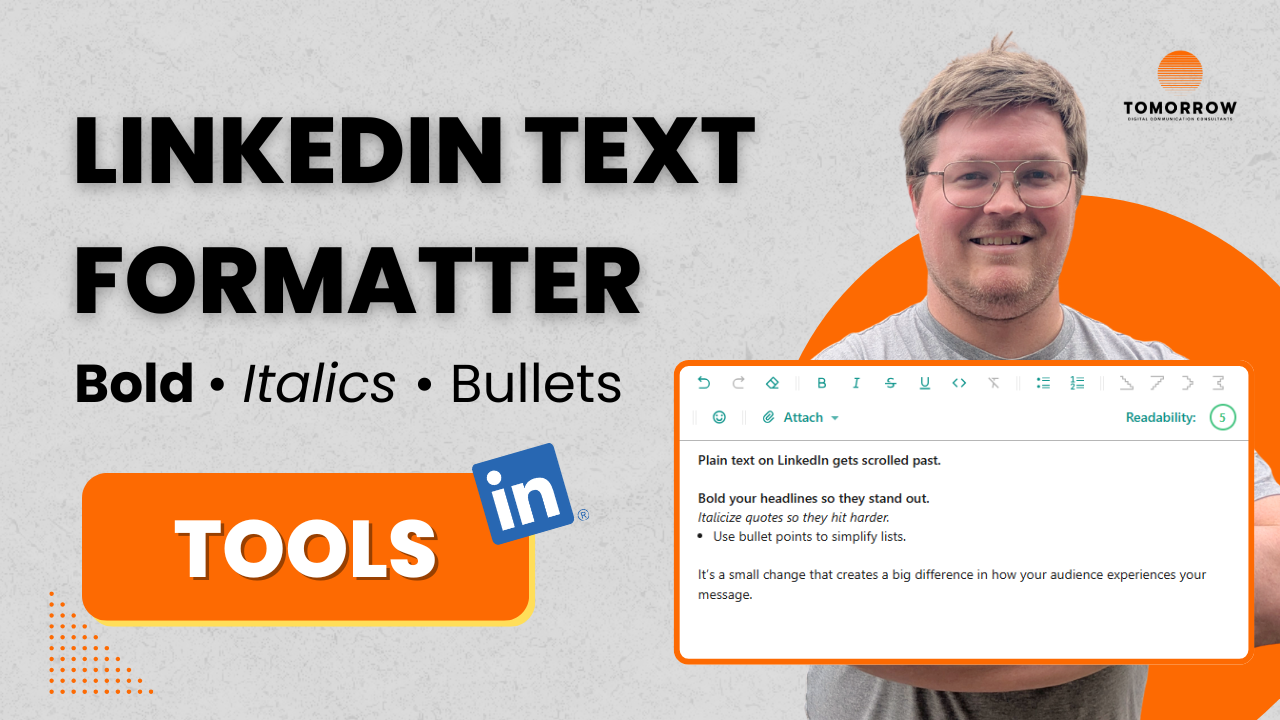
Make Your Posts Stand Out!
One of the most frustrating things about LinkedIn is that it doesn’t allow you to format your posts natively.
No bolding.
No italics.
• No bullet points.
But there is a simple workaround that doesn't require a third party extension:
Write your post here then copy + paste. 👇👇
*I use AuthoredUp as my preferred formatting and scheduling tool. I receive a small commission when you use this link to sign up.
Why formatting matters
Think of formatting as the frame around your message. It doesn’t change what you’re saying but it does change how your audience experiences it.
For example:
-
Bolding headlines makes your post stand out in the feed by drawing the eye to your posts most attention grabbing idea (the hook).
-
Italics let you highlight key phrases or pull out quotes so they land with impact.
-
Bullet points help simplify complex thoughts into clear, digestible steps.
-
Whitespace (line breaks) makes your post less intimidating and easier to skim, keeping readers engaged after they click “see more.”
The hidden benefit for salespeople
Formatting isn’t just aesthetic. It’s functional too.
When you’re competing for attention in a busy feed, clear structure communicates professionalism and authority and makes important information easier to digest.
For sales professionals, clarity isn’t optional. It’s the difference between:
-
Being scrolled past … or being remembered.
-
Confusing your audience … or sparking the conversation that opens a door.
Try it for yourself
👉 Add this page to your favourites, and use the formatter for your next LinkedIn post.
*I recommend AuthoredUp to individuals as my preferred formatting and scheduling tool. I receive a small commission when you use this link to sign up.